Getting Started¶
After installation by running the commands in your corresponding OS platform, you can just run rtop to start the application.
For MacOS
we recommend using Iterm2 or ghostty as your terminal to have full support
You will be welcome with the following Interface after you have successfully run the application
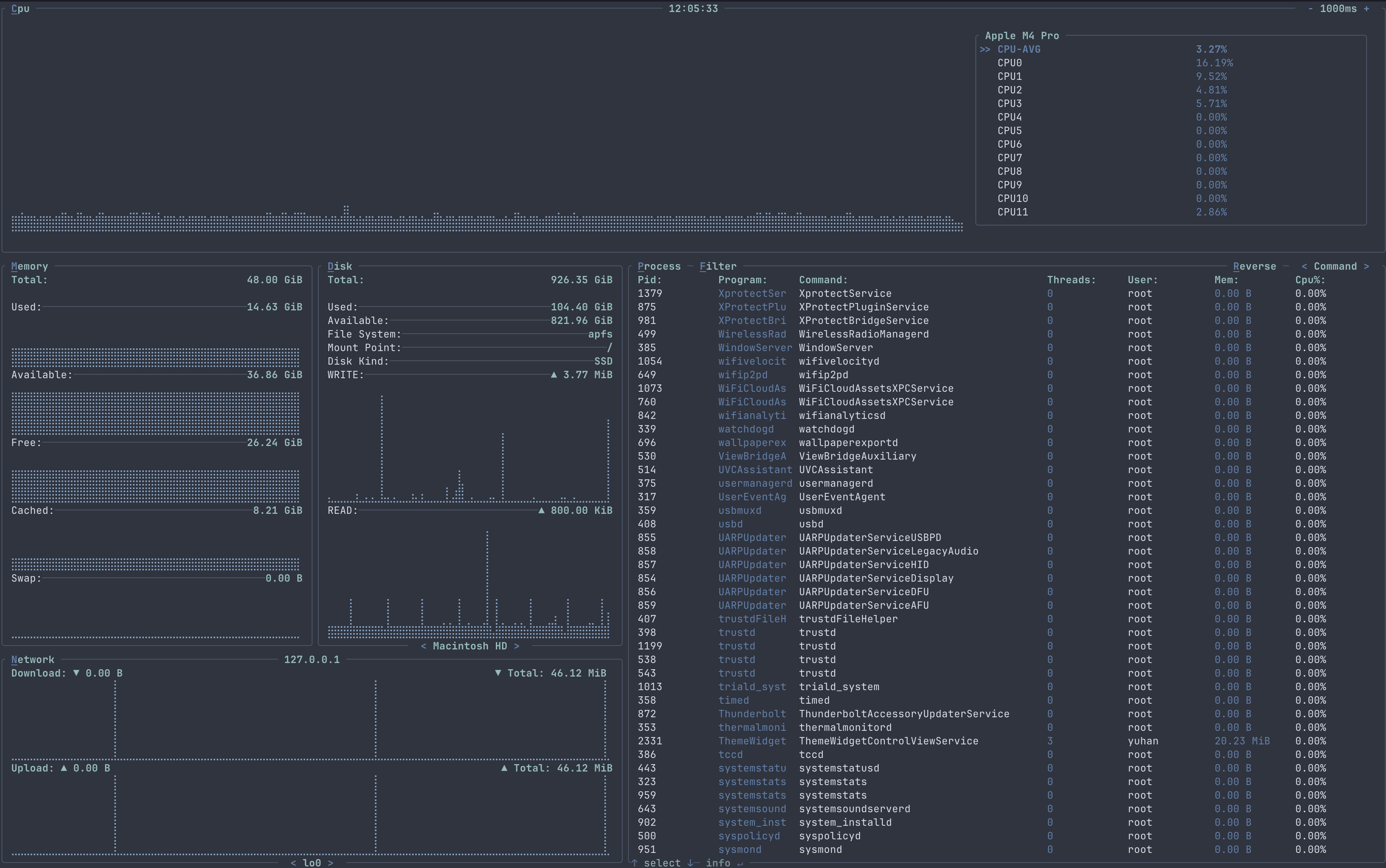
Key Bindings¶
rtop only support keys and mouse control will not be supported and it will be kept this way.
There were universal key bindings and container based key bindings.
universal/container key bindings
Container key bindings means that they key will only works if it was in the specific selected container (notice how each metrics were in seperate boxes, that will be the container), universal key binding means that it will works no matter if a container is selected.
Universal Key Binding¶
| Binding | Action |
|---|---|
| + | Increase refresh tick by 100ms |
| - | Decrease refresh tick by 100ms |
| Esc | To quit program, unselect container or quit filtering mode |
| [ | To decrease the graph time for all container |
| ] | To increase the graph time for all container |
| C / c | To select or unselect the cpu container |
| M / m | To select or unselect the memory container |
| D / d | To select or unselect the disk container |
| N / n | To select or unselect the network container |
| P / p | To select or unselect the process container |
| F / f | Enter filtering mode for process container |
| Enter | Confirm the keyword for filtering |
| Backspace | Clear filtering keyword |